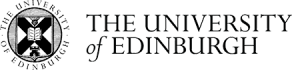Clinical Trials Centre
Section: Technology Toolkit | Clinical Trials Centre | University of Edinburgh Moodle
Main course pageTechnology Toolkit
-
Technology Toolkit
Although many courses at Edinburgh University use Blackboard Learn for online courses, the Clinical Trial programme uses Moodle, an easy to use, popular virtual learning environment (VLE).
This Clinical Trials Centre you are in just now is using Moodle. Our courses for the programme are set up in exactly the same way, with course Units in each drop down section, a link to the Usher Institute, Tweets and a BMJ feed on the right.
The drop down sections will have lessons and discussion boards where you will take in the learning then answer some "thought questions" to discuss ideas with your tutors and peers. Your assignments will be submitted online (normally through our Turnitin system) and we will deliver "live" sessions periodically through Collaborate, a virtual classroom.
Below is a list taken from the first course, Clinical Trials Foundation Course, with some of the online tools you will use during your studies:
Software and systems
You will normally engage with your lessons from your PC, laptop or mobile device online in Moodle but there may be lessons and literature which you will prefer to download and/or print out for ease (also, while close captioning/subtitles is usually available for all video recordings their transcripts can be downloaded for reading too).
Files will either be Word documents, PDF files or PowerPoint presentations. readable on Microsoft Office. All students are entitled to Office 365 as part of their studies. Please make sure you have a working copy of office software as soon as your course begins. You can find out about getting it here:
https://www.ed.ac.uk/information-services/computing/comms-and-collab/office365/latest-office
As an Edinburgh University student you can take advantage of the latest in educational technology systems in your day to day life. You will be using a few different ones on this course, mainly:
- Office 365 - usual office software with Outlook for your emails, Word, Excel, Powerpoint and many add on apps to help you study.
- Moodle - the platform where your courses and programme sit.
- EASE/MyEd - the University staff and student platform with a dashboard to access all of your information, get announcements and sign up to further courses etc.
- Leganto - a reading/resource list from our library.
- Collaborate - a virtual classroom/web conferencing system by Blackboard for live meetings and lectures.
- Media Hopper - like a University Youtube which requires you to login first for authentication and allows you to upload and edit your own video, and watch others' (tip: check out the film studies channel for some good movies).
- Turnitin - an electronic assessment tool for submitting assignments and online marking/feedback.
- Lynda.com - a "Youtube" style channel with very helpful tutorials on a vast array of subjects.
- SPSS/minitab - statistics packages.
- Pebblepad - an ePortfolio and blogging tool to showcase your current and future skills. Every Edinburgh University student gets a lifetime profile they can add to long after their studies.
- Bristol Online Survey (BOS) - a survey package like SurveyMonkey to safely gather and analyse information for projects.
- Box of Broadcasts (BOB) - another media repository with a massive library of free programmes (including BBC dramas, comedy etc!).
- Eduroam - this is the University wifi service. Of course, being on an online course you may not need this but if you live in the UK it will give you free wireless access to the internet at every University and College in the country (which is handy if you happen to be visiting!).
If you're enrolled on the Programme you should familiarise yourself with these systems before you start the course. This will prepare you for the first few weeks of the programme although we cover this again in the Clinical Trials Foundation Course.