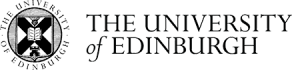Hi Jormis,
This is a course specific enquiry and should really be addressed to your course support in the first instance.
However, since you are only enrolled on one course, and the advice may be of use to other students in courses using the Collaborate LTI link, I will document how to access recordings here:
- Click on the Collaborate LTI link that has been created in your course - in your case in the Further Resources section.
- When the upcoming sessions screen displays, click on the hamburger icon (three horizontal lines) in the top left of the Collaborate screen.
- Select Recordings.
- Any recorded sessions will now be visible. Click on the session title and choose Watch Now.
Best wishes,
Wesley