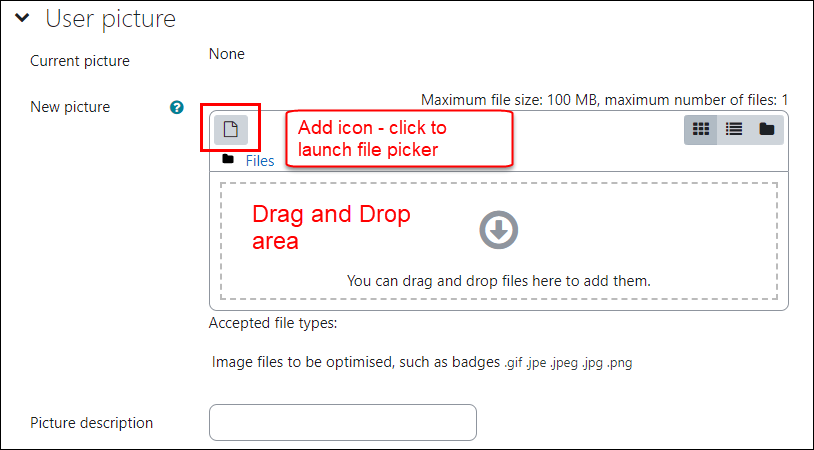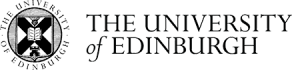How can I add a profile picture?
Completion requirements
- Click on your avatar in the top right hand corner of the screen and click on Profile. In the page that displays, click on Edit profile in the User Details section.
- If needed, click User picture to expand the section and drag and drop the file you want to use onto the New picture area. If drag and drop does not work click the Add icon (see image) and follow the instructions to upload the file.
- Scroll to the bottom of the page and click Update profile.