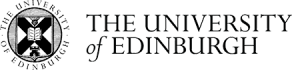How can I keep track of unread forum posts?
Completion requirements
- Click on your avatar in the top right hand corner of the screen and click on Preferences. In the page that displays, click on Forum preferences in the User account list.
- In the Forum tracking drop-down menu, choose Yes: highlight new posts for me.
- Click the Save changes button.
Unread forum posts will now be highlighted as follows:
- Next to the forum name on the course's home page.
- In the list of discussion topics as a notification in the Replies column (see image below).
- Unread posts are highlighted in yellow within a thread.
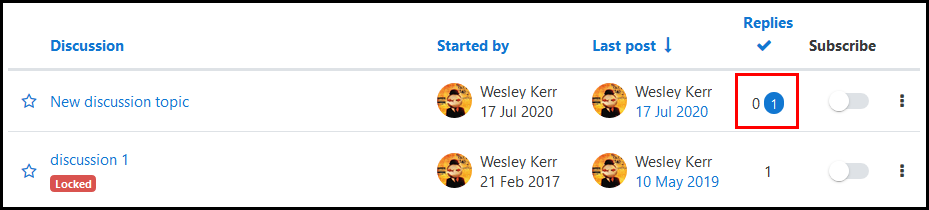
Once you have switched on forum tracking in your profile you can switch it off for individual forums by entering the forum then clicking on the Don't track unread posts option under forum name.