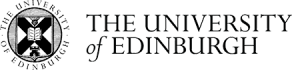What is available in Moodle?
Completion requirements
| Functionality | What it does | Where you can find it |
|---|---|---|
| My Media | This is a limited window to the Media Hopper Create portal where you can create and upload content to your personal space prior to making it available in Moodle. | You can access My Media in the shortcuts at the top of any Moodle page next to the University logo. |
| Media Hopper Create Gallery | This is a course space where staff and students can upload media that is viewable to everyone on the course. Staff can choose to moderate content before it is made available. | The Media Hopper Create Gallery may be added by your tutor to your course in Moodle. If enabled, you can find a link to it in the block drawer on the right hand side of the course. |
| Media Hopper Create Assignment | This is an assignment that expects a video upload (hosted on Media Hopper Create) as the submission object. | If your tutor decides to use this assignment then it will appear as a link in the course just like any other Moodle activity. |
| Media Hopper Create Rich Text Button | The Media Hopper Create rich text button allows you to embed any media from Media Hopper Create into any activity or resource that is edited by the rich text editor. i.e. you will be able to add embedded videos to Forum and Blog posts, Glossaries, Wikis, etc. |
The button appears on the toolbar of the rich text editor when you are editing content:
|