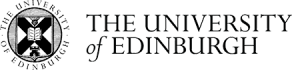Instructions for how to prepare for the tutorial described in the PDF
Instructions for how to prepare for the tutorial
Because your system differs a little from that assumed by the tutorial (for example, you are running under windows rather than Linux), follow these steps before you open the tutorial PDF.
1. Download and install the version of Autodock Tools appropriate for your system here: http://mgltools.scripps.edu/downloads
2. Download the PDB files of the protein receptor and ligand. Save them in a folder called 'Tutorial' on your Desktop.
3. Download the autogrid4 and autodock4 executables appropriate for your platform:
http://autodock.scripps.edu/downloads/autodock-registration/autodock-4-2-download-page/
Also, if you have problems running AutoGrid once you have all the files and executables you need, it may be because when hitting run it gets confused with blank spaces in the file names (e.g., C:\Program Files\... is read as two different things). If you encounter this problem, move everything to a folder in C: and avoid any blank spaces.