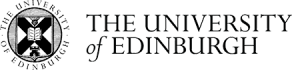Screencast: Finding and downloading submitted assignments
Completion requirements
This short screencast will help you find and download submitted assignments in Turnitin on the GCP course (requires Adobe Flash and speakers). Remember, once you are ready to add your free text comments, you must select the 'speech bubble' icon from the bottom right-hand corner of the GradeMark interface. Review the guide below for further help.

Click on Screencast: Finding and downloading submitted assignments to open the resource.