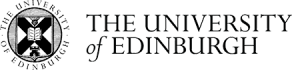Dear students,
This message is primarily aimed at continuing students who have previously set the Timezone option in their profile to something other than the local (UK) server timezone.
Over the summer we upgraded from Moodle 2.8 to Moodle 3.0. The new version of Moodle handles timezones differently than the old version. Previously you just set your local timezone to be +/- a number of hours different from GMT. Now you have to pick the appropriate area/town nearest to your location.
The upgrade process was not able to convert the old timezone setting to a new timezone setting so those students who have changed their timezone previously should double check their Profile settings to make sure that timed activities are showing the correct local time for you.
To do this:
- Click on your name in the top right hand corner of the screen and select Profile.
- In the User Details section click on Edit profile.
- Scroll down to the Timezone option. If it needs to be changed click on it and select your nearest location from the list. For UK time it should be set to Server timezone (Europe/London).
Best wishes,
Moodle support team