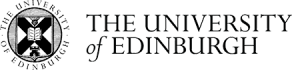Dear Students,
The Moodle service team intends to make a change to the default text editor in Moodle. This change will be made on Tuesday the 8th of October. Most users in Moodle have the default editor set in their profile and so no action is required. Once the change has been made you will see a change in the icons of the text editor as illustrated below:

Image 1: TinyMCE toolbar - current default editor
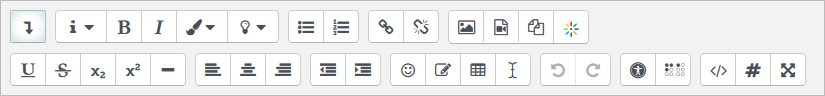
Image 2: Atto toolbar
The core editing features available in TinyMCE will be available in Atto but you may find they work in slightly different ways (e.g. the HTML editor in Atto colour codes tags for easier reading).
The advantages of moving to Atto are:
- modern, clean editor built for Moodle
- modular construction - new functionality can be easily plugged into the editor
- drafts automatically saved while editing - should some network event occur while editing, the editor should load the last saved draft the next time you return to the same activity.
If you have a preference for the current editor - because some functionality is not replicated - or you would like to revert to to TinyMCE after the change then you can force Moodle to use a named editor rather than the default. To do this:
1. Click on your name in the top right corner.
2. Click on Preferences.
3. In the User Account section, click on Editor preferences.
4. Click on the drop-down menu and select your desired editor.
5. Click on Save changes.
However we would recommend that you stay with Atto, if possible, as TinyMCE does not have a saved draft feature.
Best wishes,
Moodle Service Team