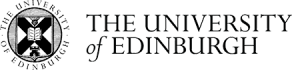Hi,
Sorry to be a bother again. I am doing the LIDAEUS tutorial and managed the first 7 steps with little issues. I was at the point where I began inputting my data into LIDAEUS. I uploaded my protein.pdb and ligand.pdb (each containing one protein chain and one ligand respectively) and went onto the next step - calculating energy maps. When I select this on LIDAEUS it comes us with an error saying:
Failure to generate a valid set of energy maps. Please confirm your uploaded protein conforms to the input specifications which can be found on the tutorial page
I double checked and thought it might be that the protein and ligand need to be in the same space/frame. I redid my first steps, ensuring I oriented on the ligand and didn't move the molecules before saving them. I re-uploaded the new files with the same error. Is there a step I am missing while saving? Or am I doing something else wrong?
My save method is: File > export molecule (which opens the Save Molecule box) > select ligand or protein in the drop down dependent on which I am saving > save
Kindest regards,
Eleni