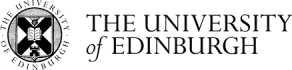Dear Susie,
I had no problem accessing Pebble plus, but have attempted to log into the link "Getting started in Pebble + (PDF)" and I get the error message below:
Internal Server Error
The server encountered an internal error or misconfiguration and was unable to complete your request.
Please contact the server administrator, IS.Helpline@ed.ac.uk and inform them of the time the error occurred, and anything you might have done that may have caused the error.
More information about this error may be available in the server error log.
Apache/2 Server at www.ease.ed.ac.uk Port 443
I made attempts to access this link twice. On Saturday 16th January 2016 at about 8pm (GMT) and Sunday 17th January 2016 at 4am (GMT) .
I also tried to access the link while logged into the VPN but this did not work.
I am afraid there might be no record of me documenting in Pebble+ in a timely manner.
I sent an email to the server administrator as instructed in the error message at; IS.Helpline@ed.ac.uk.
Please let me know your thoughts on this or how I can get access on how to start documenting in Pebble +.
Thanks,
Irene